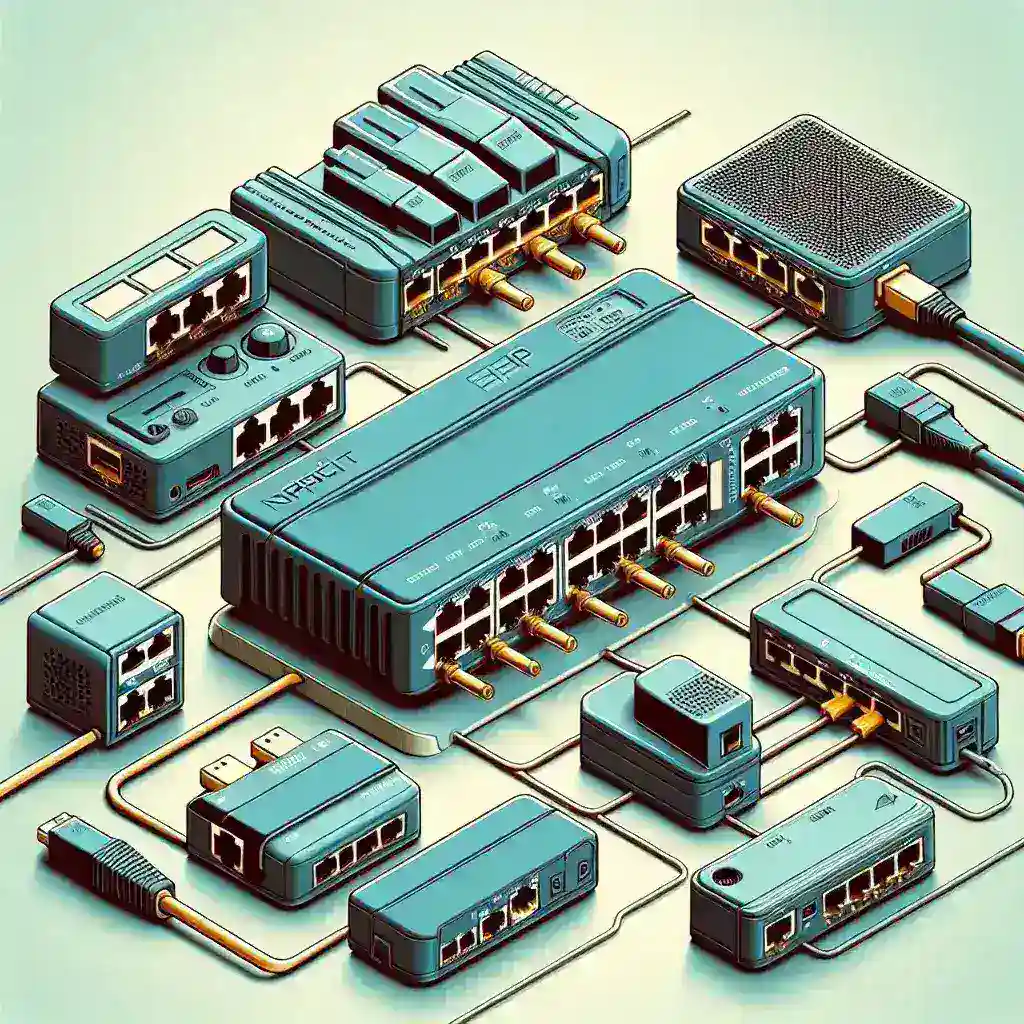The world of networking is vast and complex, with various components such as network adapters and switches playing crucial roles in maintaining seamless connectivity. One common question that arises is whether a network adapter can be used with different types of switches. To address this, let’s delve into the intricacies of network adapters, switches, and how they interact with each other.
Understanding Network Adapters and Switches
Network Adapters
A network adapter, also known as a network interface card (NIC), is a hardware component that connects a computer to a network. It translates data from the computer into a format that can be sent over the network and vice versa. Network adapters can support various connection types, including Ethernet, Wi-Fi, and even Bluetooth.
Switches
Switches are networking devices that connect multiple devices on a LAN (Local Area Network) and use MAC addresses to forward data to the correct destination. Switches can be categorized into different types based on their features and functions, including:
- Unmanaged Switches: Simple plug-and-play devices with no configuration options.
- Managed Switches: Advanced switches with configuration capabilities for network management and security.
- PoE Switches: Provide power over Ethernet (PoE) to connected devices, eliminating the need for separate power supplies.
- Smart Switches: Offer some management features, but not as comprehensive as managed switches.
Compatibility Between Network Adapters and Switches
When considering the compatibility of network adapters with different types of switches, several factors come into play:
Connectivity Standards
Both the network adapter and switch must support the same connectivity standards (e.g., Ethernet standards such as 10BASE-T, 100BASE-TX, or Gigabit Ethernet). Modern switches and adapters often support multiple standards for backward compatibility.
Port Types
The physical port types must be compatible. Common port types include RJ45 for Ethernet, SFP for fiber connections, and others. Ensure that both adapter and switch have matching ports.
Speed
The speed of the network adapter (e.g., 10 Mbps, 100 Mbps, 1 Gbps) should match or be compatible with the switch speed. Most modern devices are auto-negotiating and can adjust to the highest compatible speed.
Cabling
The type of cable being used (e.g., Cat5e, Cat6 for Ethernet) should support the desired speed and be compatible with both the adapter and switch.
Performance Considerations
While compatibility is crucial, performance is equally important when using a network adapter with different types of switches:
Bandwidth
The overall bandwidth capability can be affected by the slowest component. Ensure that both the switch and network adapter support the required bandwidth for optimal performance.
Switch Features
Advanced features available in managed and smart switches, such as Quality of Service (QoS) and VLANs, may require specific configurations on the network adapter to fully utilize these features.
Latency
Switches with higher processing or lower latency can improve performance for real-time applications, such as VoIP and online gaming.
Best Practices for Using Network Adapters with Different Switches
- Ensure compatibility of standards, port types, and cabling between the network adapter and switch.
- Utilize high-quality cables to support the desired speeds.
- Configure network adapters and managed switches to optimize performance for specific needs.
- Regularly update firmware for both network adapters and switches to ensure stability and compatibility.
- Consider using managed or smart switches for environments requiring advanced network management features.
Conclusion
In summary, a network adapter can generally be used with different types of switches as long as there is compatibility in connectivity standards, port types, speed, and cabling. Performance considerations and best practices should also be kept in mind to ensure an optimal networking experience. By paying attention to these factors, you can create a robust and efficient network infrastructure suited to varied requirements.