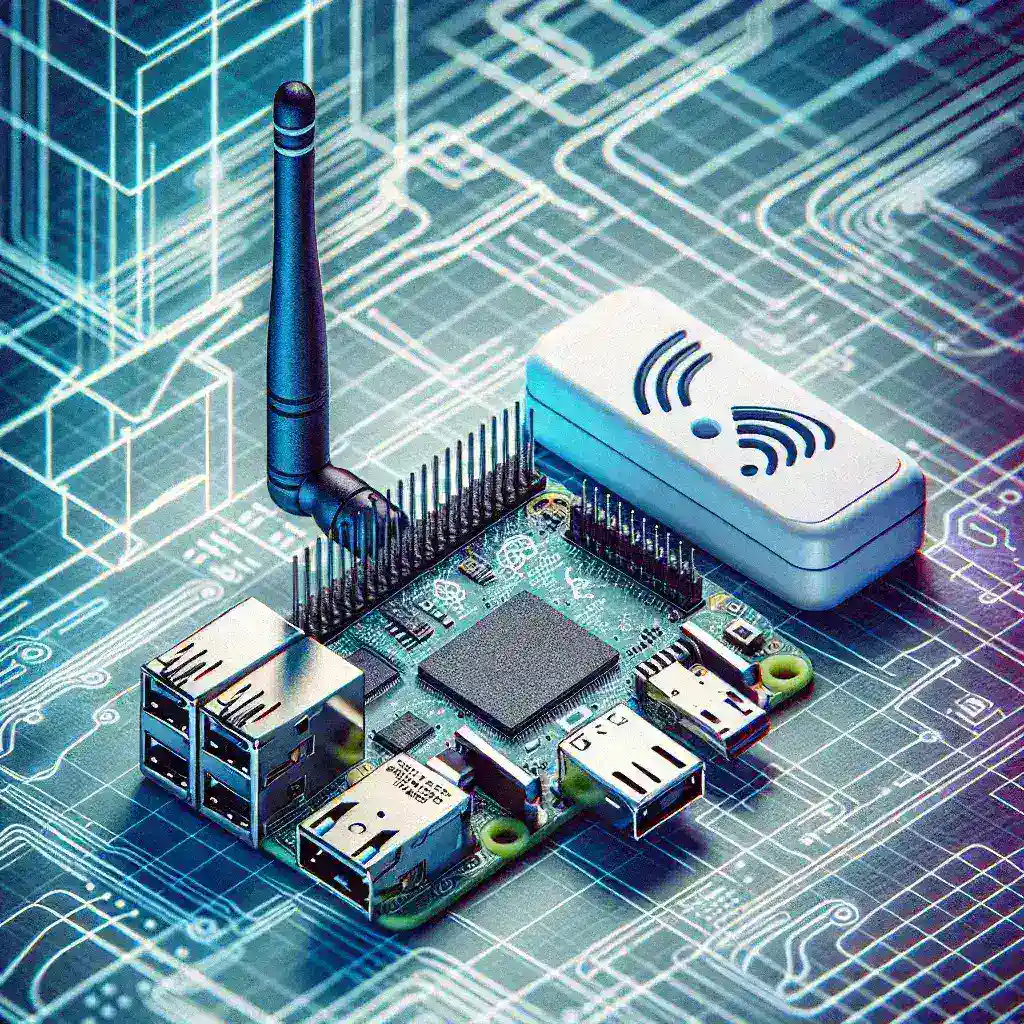Introduction
Raspberry Pi is a versatile and affordable mini-computer that has revolutionized the world of DIY electronics and programming. Given its various use cases, one common question arises: Can I use a WiFi adapter with a Raspberry Pi? The simple answer is yes, you can. However, the process and requirements will depend on the specific model of the Raspberry Pi and the type of WiFi adapter you choose to use. This article will delve into the details of how to connect a WiFi adapter to your Raspberry Pi, as well as the benefits of doing so.
Raspberry Pi Models and Built-in Capabilities
Before diving into the specifics of using a WiFi adapter, it’s essential to understand the different Raspberry Pi models and their built-in networking capabilities.
| Model | Built-in WiFi | Ethernet Port |
|---|---|---|
| Raspberry Pi 1 | No | Yes |
| Raspberry Pi 2 | No | Yes |
| Raspberry Pi 3 | Yes | Yes |
| Raspberry Pi Zero W | Yes | No |
| Raspberry Pi 4 | Yes | Yes |
| Raspberry Pi 400 | Yes | Yes |
Choosing the Right WiFi Adapter
If you are using a model without built-in WiFi, such as Raspberry Pi 1 or 2, you’ll need to select a compatible USB WiFi adapter. Here are some key considerations:
Compatibility
Ensure that the WiFi adapter is compatible with the Raspberry Pi’s operating system (Raspbian or other). Checking for driver support is critical.
Dual-Band Capabilities
Opt for a dual-band WiFi adapter if you require better speed and performance on both 2.4GHz and 5GHz frequency bands.
- 2.4GHz: Better range but more crowded.
- 5GHz: Faster speeds but limited range.
Power Consumption
WiFi adapters draw power from the Raspberry Pi’s USB ports. Ensure your power supply can handle the additional load.
Brand and Model
Some recommended WiFi adapters for Raspberry Pi include:
- Edimax EW-7811Un
- TP-Link TL-WN725N
- Panda Wireless PAU06
Setting Up a WiFi Adapter on Raspberry Pi
Step-by-Step Guide
- Connect the Adapter: Plug the USB WiFi adapter into one of the Raspberry Pi’s USB ports.
- Update and Upgrade: Open the terminal and run the commands:
sudo apt-get updateandsudo apt-get upgrade. - Install WiFi Management Tool: Use
sudo apt-get install wicd-cursesfor a simple interface. - Configure WiFi: Open the WiFi management tool using
sudo wicd-curses, scan for networks, and connect to the desired WiFi network by providing the necessary password.
Advantages of Using a WiFi Adapter
Using a WiFi adapter with a Raspberry Pi offers several benefits, especially for models without built-in WiFi:
- Enhanced Connectivity: Enables wireless internet access interfaces that lack built-in WiFi.
- Portability: Makes it easier to deploy Raspberry Pi in locations where running Ethernet cables is impractical.
- Dual-Band Support: Access to faster 5GHz network bands can improve internet speed and reduce latency.
- Extended Range: Certain high-gain WiFi adapters can increase the network range, beneficial in large areas or for outdoor projects.
Potential Issues and Troubleshooting
Despite the benefits, there are some potential issues you might encounter. Here’s how to address them:
Common Issues
- Driver Problems: Ensure the drivers are installed and up-to-date. Use
lsusbcommand to check if the adapter is recognized. - Signal Interference: Positioning the adapter away from electrical interference can help. Sometimes using a USB extension cable can improve signal strength.
- Power Supply Issues: Ensure you are using a power supply that meets the Raspberry Pi’s power requirements, including the additional load from the WiFi adapter.
Conclusion
Integrating a WiFi adapter with your Raspberry Pi significantly enhances its functionality, making it adaptable for various applications where wireless connectivity is essential. Whether you’re setting up a home automation system, building a portable computer, or working on an IoT project, a WiFi adapter can provide reliable and flexible connectivity. Following the steps and tips mentioned in this guide, you can ensure a seamless setup and enjoy the myriad of possibilities that come with wireless networking on your Raspberry Pi.