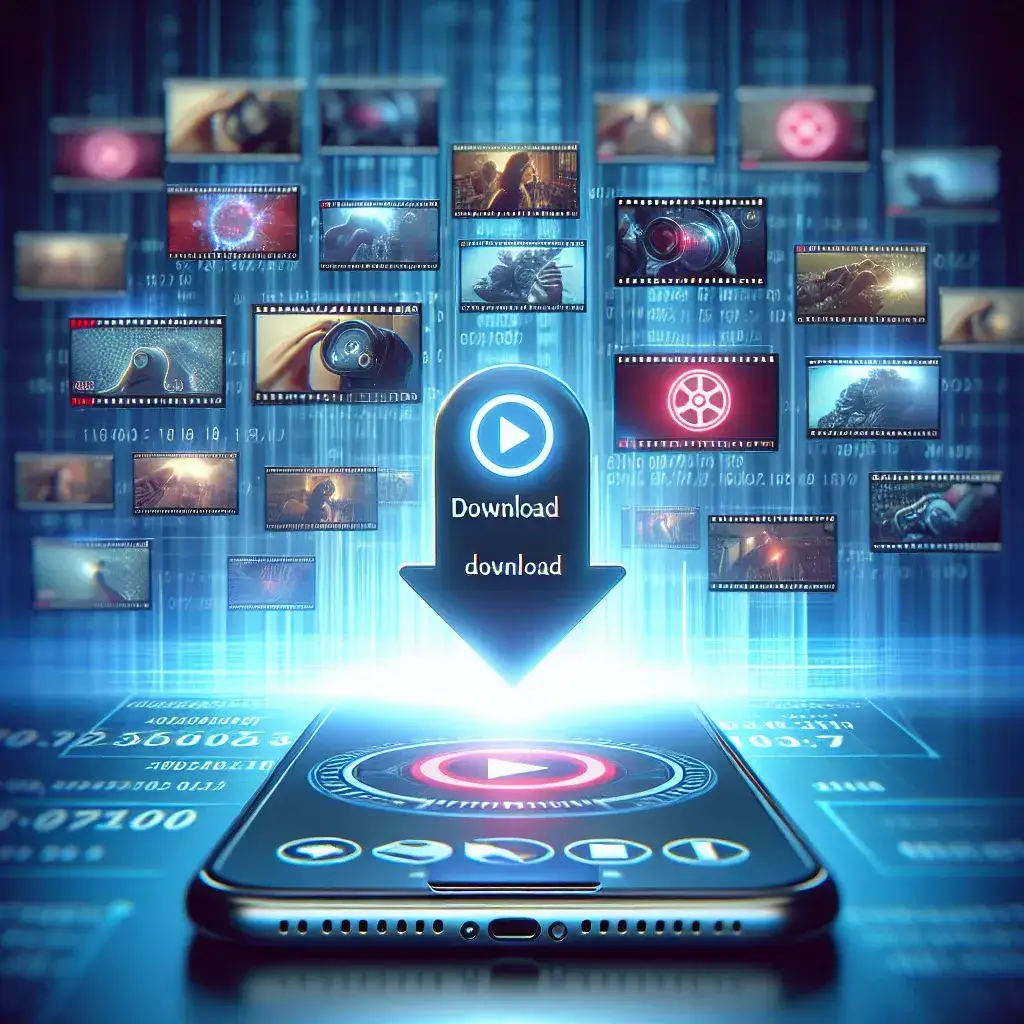Instagram Reels has become a popular feature on the platform, allowing users to create and share short videos with their followers. Whether it’s a funny skit, a dance routine, or a tutorial, Instagram Reels provides a platform for creativity and entertainment.
While Instagram does not have a built-in download feature for Reels, there are still methods you can use to download and save your favorite Reels. In this article, we will guide you through the process of downloading Instagram Reels.
Using a Third-Party App
One of the easiest ways to download Instagram Reels is by using a third-party app. There are several apps available on both iOS and Android that allow you to save Instagram Reels to your device. Simply search for “Instagram Reels download” in your app store and choose an app that has good reviews and ratings.
Once you have installed the app, open Instagram and find the Reel that you want to download. Tap on the Reel to open it in full-screen view, then tap on the Share button (the arrow pointing right). From the Share menu, choose the option to save the Reel using the third-party app you have installed.
Using a Website
If you prefer not to download a third-party app, you can also download Instagram Reels using a website. There are various websites available that allow you to enter the URL of the Reel and download it to your device.
To do this, open Instagram and find the Reel that you want to download. Tap on the three dots at the top right corner of the Reel, and then tap on “Copy Link.” Next, open your preferred website for downloading Instagram Reels and paste the link into the provided field. Follow the instructions on the website to download the Reel to your device.
Using Instagram’s Desktop Version
If you use Instagram on your computer, you can download Reels using Instagram’s desktop version. First, open Instagram on your web browser and log in to your account. Find the Reel that you want to download and open it in full-screen view.
Right-click on the Reel and select the option to “Save Video As” or “Save As” depending on your browser. Choose a location on your computer to save the file, and click “Save.” The Reel will be downloaded as an mp4 file that you can access and view offline.
Remember to respect the creator’s rights when downloading Instagram Reels. Only download and share Reels that adhere to copyright laws and give credit to the original creator whenever necessary.
Now that you know how to download Instagram Reels, you can save your favorite videos and enjoy them anytime, even without an internet connection. Start exploring the world of Instagram Reels and discover new creative content to download and share with your friends.