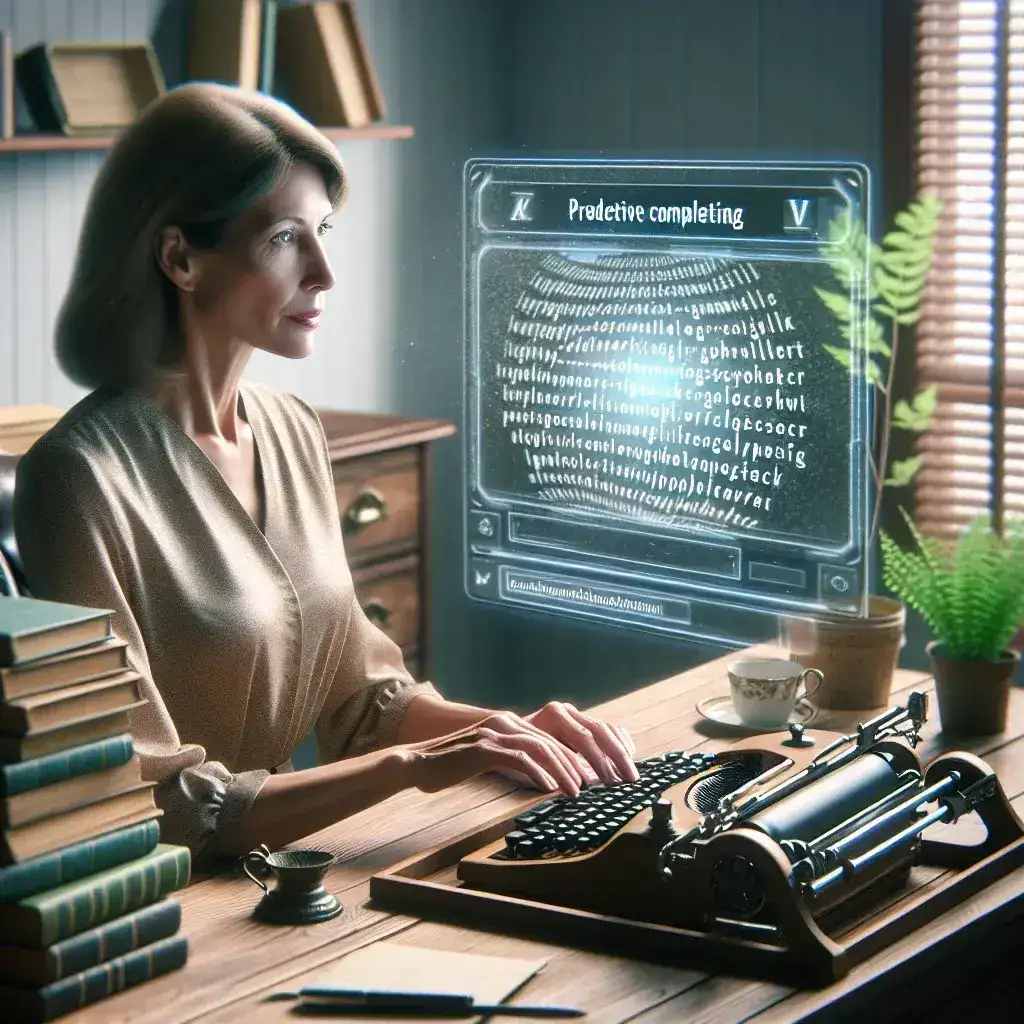Predictive text is a powerful tool that has transformed the way we type on our smartphones, tablets, and even computers. By anticipating the words and phrases you’re likely to type next, predictive text can significantly speed up your typing process, reduce typos, and improve the overall efficiency of text input. This guide will walk you through everything you need to know about using predictive text effectively.
What is Predictive Text?
Predictive text is a feature available on many digital devices that suggests words and phrases based on the characters you start typing. It uses algorithms, language models, and machine learning to predict what you’re likely to type next. These predictions are presented in a bar above the keyboard for easy selection.
Table of Predictive Text Features
| Feature | Description |
|---|---|
| Word Suggestions | Predicts the next word based on the context of the previous words. |
| Personal Dictionary | Allows you to add frequently used words or phrases to improve suggestions. |
| Auto-Correction | Automatically fixes common typos and spelling errors as you type. |
| Multi-language Support | Provides predictions in multiple languages based on the user’s settings. |
| Personalization | Adapts to your typing style and frequently used words for better predictions. |
Why Use Predictive Text?
There are several benefits to using predictive text:
- Speed: Typing becomes faster as the device suggests words for you.
- Accuracy: Reduces typos and spelling errors.
- Convenience: Offers an overall smoother typing experience.
- Multilingual Support: Easily switch and type in multiple languages.
- Personalization: Improves suggestions over time by learning your typing habits.
How to Enable Predictive Text
On iOS Devices
- Go to Settings
- Tap on General
- Select Keyboard
- Toggle Predictive to enable or disable
On Android Devices
- Open Settings
- Go to System > Languages & input
- Select Virtual keyboard > Gboard (or your keyboard of choice)
- Tap on Text correction
- Toggle Show suggestion strip to enable or disable
Tips for Effective Use of Predictive Text
Regularly Update Your Personal Dictionary
Ensure that your personal dictionary is up-to-date with any new words, phrases, or jargon you frequently use. This will improve the accuracy of the predictions.
Provide Feedback
If your device allows, provide feedback on incorrect suggestions to improve the predictive text feature over time.
Practice and Patience
The more you use predictive text, the better it will adapt to your typing style. Be patient, as it will take some time to learn your habits fully.
Switch Languages Effortlessly
Take full advantage of multi-language support by configuring your device to easily switch between languages.
Conclusion
Predictive text is an incredibly useful feature that can make your digital typing experience faster, more accurate, and more enjoyable. By understanding and leveraging its functionalities, you can save time and reduce errors. Whether you’re using an iOS or Android device, enabling and customizing predictive text to suit your needs can significantly improve your productivity and typing efficiency.