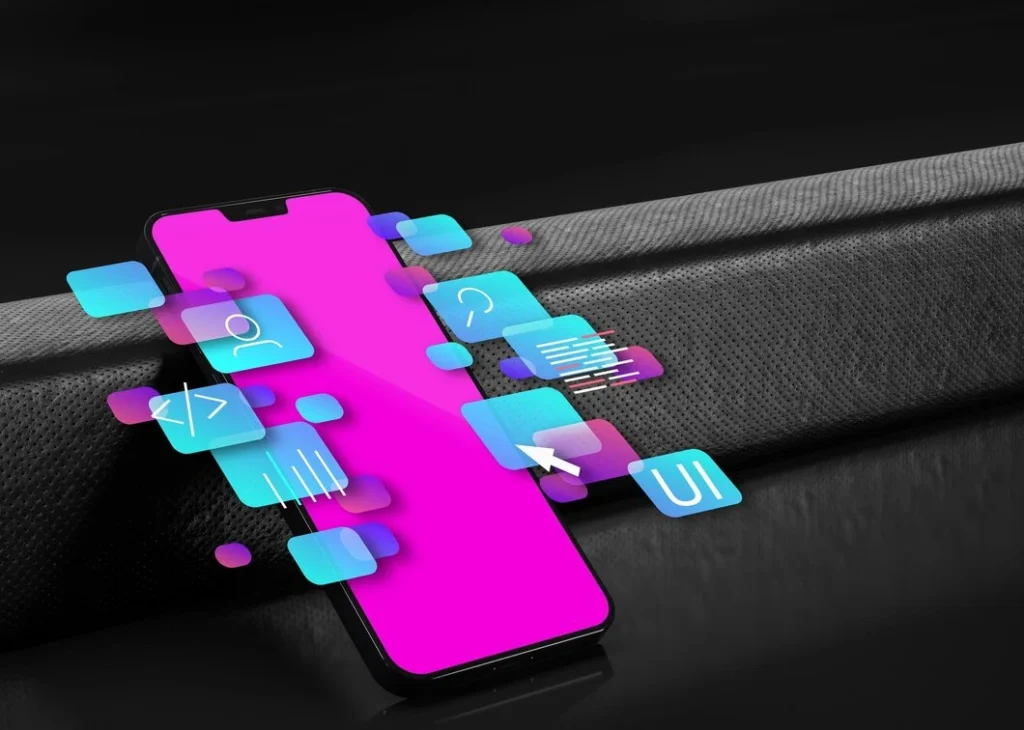In today’s digital age, safeguarding online privacy is paramount, especially for platforms like TikTok teeming with creative expression and personal sharing. This comprehensive guide delves into the intricacies of TikTok’s privacy settings, empowering you to control your online presence and navigate the platform with confidence.
Understanding TikTok’s Privacy Settings
Privacy is paramount in the digital age, especially when engaging with dynamic platforms like TikTok. Navigating TikTok’s privacy settings involves a comprehensive understanding of the available options.
In this section, we’ll explore the core elements of TikTok’s privacy architecture. Users can access these settings easily through the app, empowering them to tailor their experience according to their preferences.
TikTok’s privacy settings encompass three primary dimensions: Account privacy, Content privacy, and Interaction privacy. Each dimension plays a crucial role in shaping how users interact with the platform and how their content is presented to the TikTok community.
By comprehending these privacy settings, users can establish the level of visibility they are comfortable with, manage their connections, and curate a personalized TikTok journey. It’s not just about safeguarding personal information; it’s about empowering users to craft their digital presence with confidence.
Account Privacy Settings
Account privacy settings on TikTok play a pivotal role in shaping how users control access to their content and interactions on the platform. Let’s break down this crucial aspect into two key subcategories:
Public vs. Private Accounts
The first decision users encounter when setting up their TikTok profile is choosing between a public or private account. Opting for a public account means that anyone on TikTok can view your content. In contrast, a private account restricts access to approved followers only. This initial choice sets the tone for the overall visibility of your TikTok presence.
Managing Followers and Comments
Once the account’s privacy level is established, TikTok offers tools to further fine-tune interactions. Users can manage their followers, allowing them to curate a community that aligns with their interests. Additionally, controlling who can comment on videos ensures a more personalized and positive engagement with the content. These features empower users to shape the nature of their TikTok experience, creating an environment that suits their preferences.
Content Privacy Settings
Navigating TikTok’s Content Privacy Settings gives users granular control over the visibility and interaction with their individual videos. Here’s a breakdown of the key features:
- Setting Visibility for Individual Videos Users have the flexibility to choose the visibility settings for each video, whether it’s public, viewable to friends only, or kept entirely private.
- Duet and Stitch Controls TikTok’s collaborative spirit is maintained, allowing users to control who can duet or stitch with their videos. This ensures a curated and intentional collaboration experience.
- Filtering Comments and Reactions Enhancing the overall content experience, TikTok enables users to filter comments and reactions. This feature contributes to fostering a positive and respectful environment by allowing users to shape the nature of interactions on their videos.
These content privacy settings empower TikTok users to tailor the audience for each piece of content, strike a balance between collaboration and control, and cultivate a more enjoyable and personalized TikTok journey.
Interaction Privacy Settings
| Privacy Setting | Control Level | Description |
| Direct Messages | Customizable | Decide who can send you direct messages. |
| React to Videos | Customizable | Choose who can react to your videos. |
| Interaction with Others’ Content | Customizable | Control who can duet with your videos and react to your content. |
In TikTok’s Interaction Privacy Settings, users are provided with a range of controls to shape their interaction experience. Here’s a detailed list:
- Managing Who Can Send Messages Customize your messaging preferences by deciding who can send you direct messages. This feature allows users to control their inbox, ensuring meaningful and desired interactions.
- Controlling Who Can React to Videos Choose who can react to your videos, allowing users to curate the feedback and engagement on their content. This control adds an extra layer of personalization to the TikTok experience.
- Restricting Interaction with Others’ Content Set boundaries by controlling who can duet with your videos and react to your content. This feature enhances the overall control users have over their interactions within the TikTok community.
In addition to these Interaction Privacy Settings, TikTok users gain a nuanced understanding of their social interactions within the platform. By customizing who can send messages, react to videos, and engage with their content, users can foster a more personalized and enjoyable TikTok experience. This level of control ensures that the interactions align with users’ preferences, striking a balance between engagement and maintaining a comfortable digital space. TikTok’s commitment to user agency in shaping these interactions reflects the platform’s dedication to providing a positive and secure environment for its diverse community.
Ensuring a Safe TikTok Experience
Ensuring a safe TikTok experience goes beyond adjusting privacy settings. It involves raising awareness about potential risks and empowering users to navigate the platform securely. By educating the TikTok community on privacy concerns, users can make informed decisions about their online presence.
In this context, reporting and blocking tools become crucial. TikTok provides mechanisms for users to report inappropriate content or behavior, enhancing the overall safety of the platform. Staying vigilant and promptly addressing concerns contributes to a collective effort in maintaining a positive digital space.
Staying informed about TikTok’s updates is equally important. The platform evolves, introducing new features and refining existing ones. Users who stay abreast of these changes can better understand the implications for their privacy and security, ensuring a consistently safe and enjoyable TikTok experience.
Navigating TikTok’s Privacy Policy
Navigating TikTok’s Privacy Policy is a crucial step towards understanding the platform’s approach to user data. Here are five key aspects to consider:
- Understanding the Terms and Conditions: Dive into TikTok’s terms and conditions to gain insights into the rules governing platform usage. Familiarity with these terms helps users align their activities with TikTok’s guidelines, promoting a safe and respectful community.
- Regularly Reviewing and Updating Privacy Settings: TikTok’s features and privacy options evolve over time. Regularly review and update your privacy settings to stay in sync with the latest controls. This proactive approach ensures that users maintain optimal security and privacy levels.
- Implications of Data Sharing on TikTok: Be aware of how your data is shared within the TikTok ecosystem. Understanding the implications of data sharing empowers users to make informed decisions about the type and extent of information they share on the platform.
- Staying Informed About Policy Changes: TikTok, like any digital platform, may update its privacy policies. Stay informed about any changes to the policies to adapt your usage accordingly. Being aware of these updates contributes to a more secure and informed TikTok experience.
- User Rights and Controls: Explore TikTok’s policies regarding user rights and controls. Understanding what control you have over your data allows you to exercise your rights effectively, shaping your TikTok experience according to your preferences and comfort levels.
Navigating TikTok’s Privacy Policy empowers users to make conscious and informed decisions, ensuring that they are in control of their data and privacy while enjoying the diverse and dynamic TikTok community.