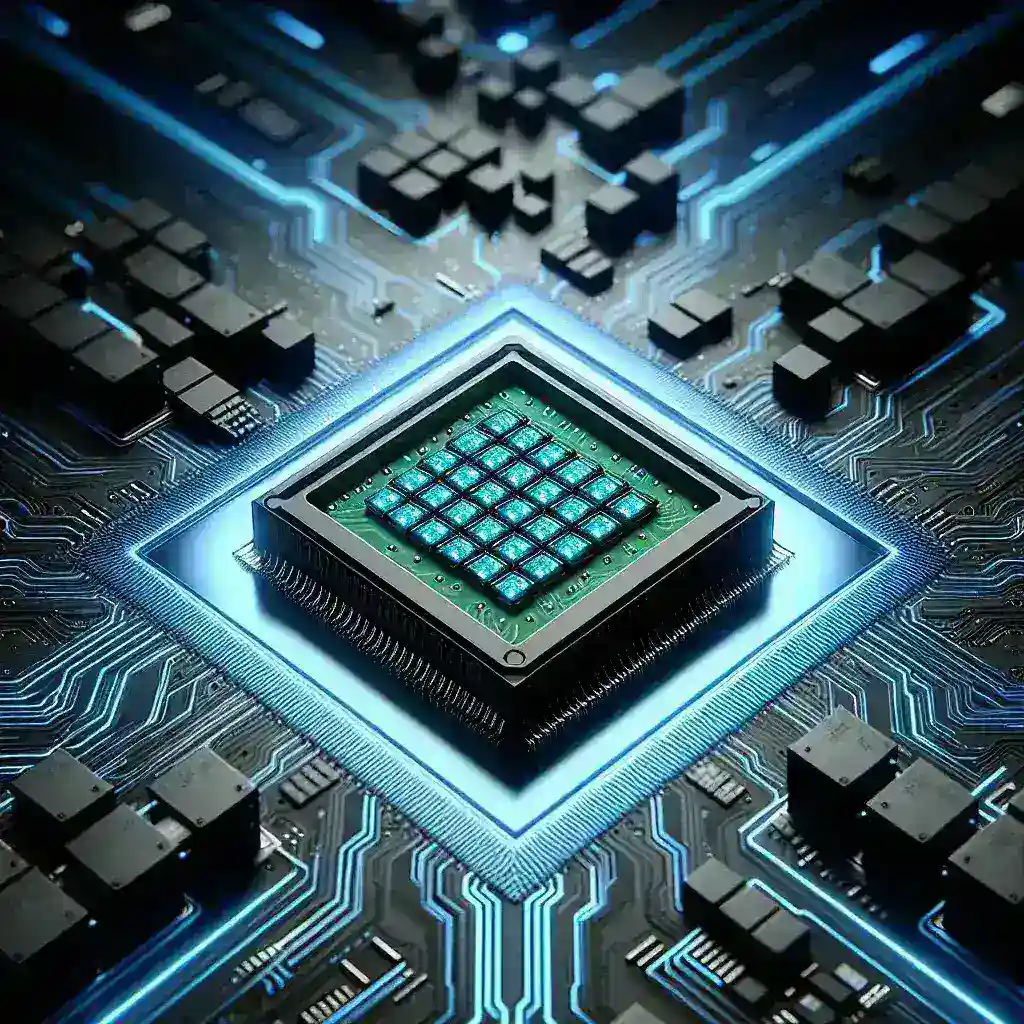What is Dedicated Video RAM?
Dedicated Video RAM (VRAM) is a type of memory that is specifically allocated to a computer’s graphics processing unit (GPU). It is used to store and access video and image data, providing the necessary resources for smooth and high-quality graphics rendering.
Why is Dedicated Video RAM Important?
Having dedicated video RAM is crucial for gaming and multimedia tasks that involve intense graphics rendering. Unlike system RAM, which is shared with the CPU and other processes, dedicated VRAM ensures that the GPU has its own dedicated memory to handle the graphics-intensive workload.
By having separate video RAM, the GPU can quickly access the required textures, shaders, and other graphical elements, resulting in faster rendering times, smoother frame rates, and overall improved visual quality.
How Much Dedicated Video RAM Do You Need?
The amount of dedicated VRAM you need depends on the type of tasks you perform on your computer. For casual browsing and everyday computing tasks, a lower amount of VRAM would suffice.
However, for gaming, video editing, 3D modeling, and other graphics-intensive applications, it is recommended to have a sufficient amount of dedicated VRAM. Higher resolution displays and more demanding games or software require more VRAM to provide a smooth and immersive experience.
Most modern GPUs offer a range of VRAM options, typically starting from 2GB and going up to 8GB or more. It is advisable to check the recommended VRAM specifications for the specific software or games you intend to use, as they often provide guidelines for optimal system requirements.
How to Check Your Dedicated Video RAM
Checking the amount of dedicated VRAM on your computer is a simple process. On Windows, you can follow these steps:
- Right-click on the desktop and select ‘Display Settings’.
- Scroll down and click on ‘Advanced Display Settings’.
- Under ‘Display Information’, you will find the information about your dedicated VRAM.
On Mac, you can check the dedicated VRAM by following these steps:
- Click on the Apple menu and select ‘About This Mac’.
- In the window that appears, click on ‘System Report’.
- Under ‘Graphics/Displays’, you will find the information about your dedicated VRAM.
In Conclusion
Dedicated video RAM is an essential component for a superior gaming and multimedia experience. It allows the GPU to handle graphics-intensive tasks efficiently, resulting in smoother frame rates, faster rendering times, and improved visual quality. Having an adequate amount of dedicated VRAM is especially important for gamers, video editors, and graphic designers who rely on high-performance rendering. Make sure to check and optimize your VRAM according to the requirements of the software or games you use to ensure optimal performance.